This page uses the One Great Year kit. I made this for Alesha Walls' ScrapSketch25 challenge.
I never thought I'd be using pink on a boy layout! I used the new Pedaling Past stamp set.
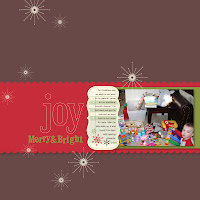
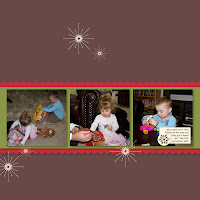
Catching up on my albums so quickly with these SU designed templates! This is a whole Christmas album that comes with the original software. Just added journaling.
To make the clouds I simply used the doodle image that comes with the Notes stamp set (from the SAB digital content cd). Today is the last day to get this cd free with a $50 purchase!
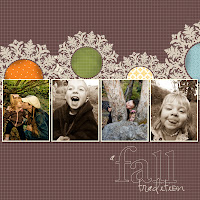
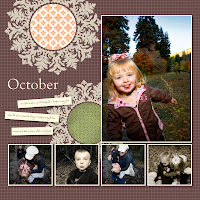
This layout was inspired by one by Lisa Dickinson and uses the gorgeous Medallion Stamp.
















































